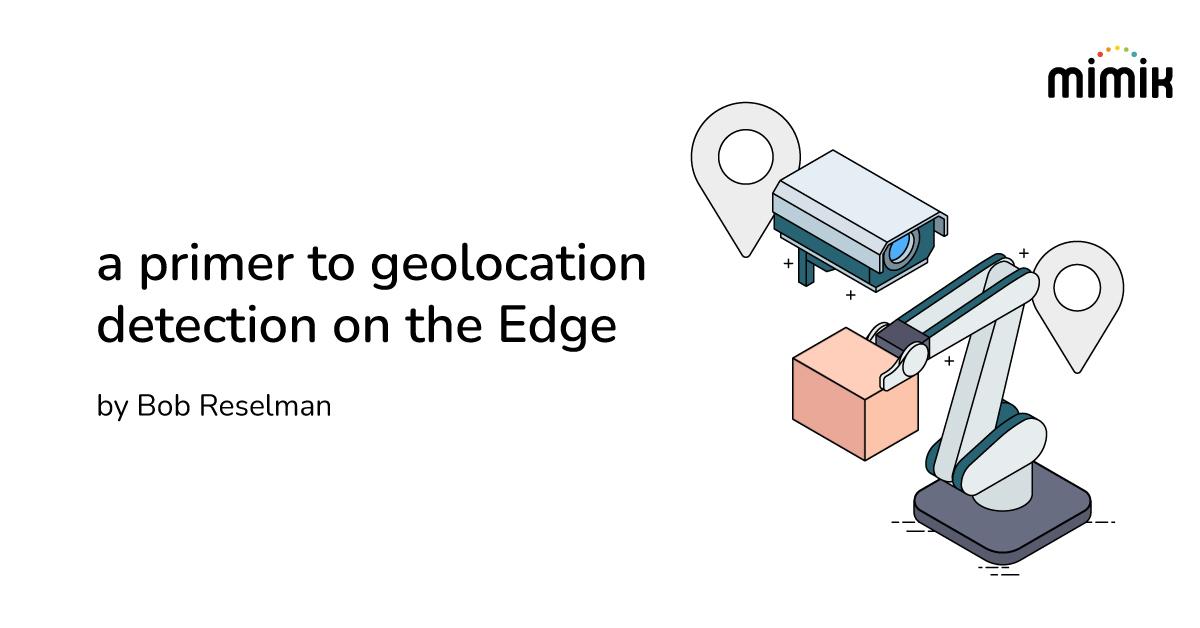There are two types of devices in Edge Computing, fixed and mobile. Examples of fixed devices are red-light traffic cameras, internet-aware refrigerators, smart TVs, and cash registers in a point-of-sale system. Examples of mobile devices are tablets, cell phones, and forklifts. Fixed devices are, as the name implies, stationery. They don’t move around. For example, once a traffic camera is installed on a city’s street corner, it doesn’t move. Same with an internet-aware refrigerator; you put it in, plug it in and connect it to the internet. The fridge doesn’t move around your home. It stays anchored in your kitchen.
Suppose for some reason, you need to make the location of your internet-enabled refrigerator known to outside parties. In that case, the typical process is to do some sort of online registration with the manufacturer in which you associate the refrigerator’s serial number with your physical address. Then, messages sent over the internet from the refrigerator can bind the machine’s IP address to the serial number. All this information is stored in a database somewhere. Hence, the physical location of the refrigerator is discoverable.
Mobile devices, on the other hand, do move around. Thus, determining their location is not a matter of doing an address lookup in a database. The device needs to figure out where it is as its location changes. The precision of determining the location will vary, anywhere from a few inches to a few kilometers, depending on how the location of the device is detected. In some cases, a margin of error of a few kilometers might not matter. In other cases, being off by a kilometer can be a catastrophe. Thus, understanding the different ways of detecting the location of an edge device matters. Hence, the purpose of this article: to describe the various techniques for detecting the geolocation of edge devices.
In this article, we’re going to examine three techniques. The first is determining a device’s location using an IP address. The second is using GPS (Global Positioning System) and Differential Global Positioning System (DGPS). The third way we’re going to examine is an interesting alternative to the other two. Each method has benefits and tradeoffs that are worth understanding.
But before we go into these details, it is helpful to understand the essential principle of location detection: a subject never really knows where it is. Some sort of external, objective reference mechanism is needed.
Let’s take a moment to explore the principle.
Imagine that you closed your eyes to take a brief nap. Then, you wake up to find yourself lying in a country meadow. All you can see are birds and flowers and a tree or two. All that’s about you is nature. That’s the good news. The bad news is you don’t know where you are. Your surroundings are unfamiliar. There are no road signs around. You don’t have your cell phone with you, so you can’t do an automatic discovery using GPS.
You start walking through the meadow. A stranger approaches and you ask her where you are. She says, “Clarke County”. You have no idea of where Clarke County is, and you don’t have the lookup capabilities to figure it out. So, you still don’t know where you are.
You keep walking and come across another stranger. You ask the same question, “Where am I?” He responds, “Iowa.” You put two and two together and infer that you are in Clarke County, IA. You know where Iowa is, but you still have no idea where Clarke County is. The fact is that while you have a general idea of where you are, you could be in eastern, central, or western Iowa. Your operational margin of error is hundreds of miles. To have a clearer idea, you’d need some objective reference instrument, for example, a map of Iowa that includes a generally accepted coordinate system.
The interesting thing about all this is that absent any referencing mechanism and a quantitative way to interpret the information from that mechanism, the only thing you know about your location at any given moment is that you are “here.” The same is true of edge devices. You need an external agent to tell you where the device is and a frame reference to understand the information you’re being given. In short, if you want to know where you are, you need a map and know how to use the coordinate system supported by that map.
This may seem tangential in terms of detecting the location of edge devices. Still, it is an important understanding, particularly when considering very sophisticated types of edge devices, for example, interplanetary satellites.
Now that we’ve covered this basic understanding let’s look at the first way to detect the location of an edge device: using a device’s IP address.
Geolocation detection using an IP Address
Every device on the Internet has an IP address. It doesn’t matter if the device is on a public network or running privately behind a firewall or cable modem; it will have an IP address. That IP address does not appear by magic. It’s assigned by another mechanism. That mechanism can be a human or script that manually assigns an IP address, or the IP address can be assigned dynamically within a predefined range of addresses by a DNS server. For the most part, the physical location of the device to which the IP address is assigned can be discovered by doing a lookup of the IP address against some authority that keeps track of public IP addresses and their location, for example, ARIN or RIPE. Thus, it’s possible to do a general estimation of the geographical location of an IP address. But these calculations are typically rough and can have a wide margin of error.
In order to make the point, we conducted an experiment in which we submitted a subject’s IP address to a variety of IP address lookup services using the tool DNSChecker.org. The goal was to determine the physical location that corresponded to the submitted IP. The IP address we used was 24.80.2.109. The results of the lookup by the various IP address lookup services are displayed in Table 1 below, along with the distance from the actual location of the submitted IP address.
Table 1: The physical latitude and longitude for the same IP according to a variety of lookup services
Geolocation detection using GPS
The way that the Global Positions System (GPS) works is that there are 27 GPS satellites orbiting the Earth, of which 24 satellites are active, while the remaining three satellites provide backup in case one of the active satellites fails. These satellites emit radio waves that are intercepted by a GPS receiver on the ground.
The GPS receiver uses radio waves from three satellites to triangulate the receiver’s location. The location of the edge device can be determined based on latitude, longitude, and elevation, with a margin of error of six feet in 95% of cases.
Most modern cell phones and tablets have a GPS receiver built in. In cases where an edge device does not have one built-in, a GPS receiver can be attached. Adding an attachment is typical for enabling GPS on a small computer such as a Raspberry Pi.
Using GPS detection helps determine the location of a passenger pickup for a rideshare application. However, it will only give you the degree of accuracy you need if you’re trying to determine how close you are to another car when driving down the highway. As alluded to above, a 6 ft margin of error in heavy traffic on a major highway can result in tragedy.
However, there is a version of GPS that provides a finer grainer of detection. This version is the Differential Global Positioning System (DGPS).
DGPS is a network of fixed ground-based reference stations that broadcast the difference between the location reported by the GPS satellite system and known fixed positions. These stations broadcast the difference between the pseudoranges provided by the satellites orbiting the Earth and the actual, internally computed pseudoranges. Also, the receiver stations may correct their pseudoranges by the same amount. The digital correction signal is typically broadcast locally over a shorter-range version of ground-based transmitters. DGPS has a margin of error that ranges from 15 meters (49 ft), which is the high end of GPS accuracy, to about 1–3 centimeters (0.39–1.18 in) which is well below the 6 ft low-end range of GPS. Thus, in many cases, a DGPS receiver can detect an edge device with an accuracy of inches. This type of accuracy is very acceptable for making a pizza delivery to a room in a college dormitory. However, it’s still a risk when a self-driving vehicle travels a highway at high speed. Fortunately, when it comes to effective location detection for automobiles driving at high speeds, there is an alternative approach: sensors.
Alternative Approach to Device Location
Let’s revisit the above mentioned principle: a subject never knows its location. It needs some external objective reference mechanism to make the determination. Street signs, IP address lookup, and GPS/DGPS provide such a reference. Being told where you are is an important aspect of location detection. But there is another way to look at things. While a subject may not be able to determine where it is, it can determine what’s nearby and how far away external objects are. All it needs to do is look around. Hence the benefit of using an optical sensor. After all, what are your eyes if not an optical sensor?
Self-driving cars use optical sensors, as do robotic vacuum cleaners. You can add software to your cellphone to enable distance determination utilizing the phone’s camera as the optical sensor.
Optical sensors become particularly important for automated IoT devices that need to work in close proximity to one another, for example, robotic forklifts in a warehouse.
Combining optical sensors with GPS/DGPS tracking can provide the level of detail required for highly accurate location detection of edge devices. You don’t need to know where you are in order to make that determination; all you need to know is how far away something else is. It’s an intriguing approach to location detection that’s still evolving.
Putting It All Together
Edge computing and edge devices will continue to grow as a presence both on the Internet and in the physical world. Grand View Research, Inc reports that the edge computing market is expected to have a compound annual growth rate (CAGR) of 38.4% and reach a market size of $61.14 bn USB by 2028. These are not trivial numbers.
Many, if not most, of those edge devices will need to know where they are to do the work they’re intended to do. This means that location detection is not a “nice to have,” and it’s a mission-critical requirement. However, as described in this article, there’s a lot of variety in location detection techniques. It is important to understand what these techniques are, how they work, and how they’re best used. In some cases, it’s a matter of life and death. As you can see, there’s a lot to know, and the information provided here is a good starting point from which to grow your understanding.
A good many, if not most of those edge devices, will need to know where they are in order to do the work they’re intended to do. This means that location detection is not a “nice to have”. It’s a mission critical requirement. However, as described in this article, there’s a lot of variety in location detection techniques. Understanding what these techniques are, how they work and how they’re best used is important information to have. In some cases, it’s a matter of life and death. As you can see, there’s a lot to know. The information provided here is a good starting point from which to grow your understanding.
Did you know:
Powered by mimik’s edgeEngine, the Ad Hoc Service Mesh technology enable discovery, connection and communication among node (devices) that can belong to three types of clusters. The cluster types are called Network, Account and Proximity.
Network cluster – nodes that are part of the same network.
Account cluster – nodes that are part of the same user account.
Proximity cluster – nodes that are close to one another in terms of physical geo-location.
Machines and devices in an Account and Proximity cluster can reside anywhere. Their association to one another is beyond the boundaries of a network.